はじめに
毎回Githubのサイトでリモートレポジトリを作ってたけど、そろそろだるい。。
なんかやり方ないかな?と思ったらあったから設定する
設定
$ brew install gh
そしたら、新しいレポジトリをlocalで作って、それをリモートレポジトリに反映してみよう。
# GitHubCLIにログイン&権限を与える $ gh auth login ? What account do you want to log into? GitHub.com ? What is your preferred protocol for Git operations? HTTPS ? Authenticate Git with your GitHub credentials? Yes ? How would you like to authenticate GitHub CLI? Paste an authentication token Tip: you can generate a Personal Access Token here https://github.com/settings/tokens The minimum required scopes are 'repo', 'read:org', 'workflow'. ? Paste your authentication token: **************************************** - gh config set -h github.com git_protocol https ✓ Configured git protocol ✓ Logged in as ayumu-1212 # GitHubのリモートレポジトリ作成 $ gh repo create manual-oidc --public # いま作ったレポジトリをclone $ gh repo clone manual-oidc $ cd manual-oidc $ git commit --allow-empty -m ":tada: first commit" $ git push origin main
さぁこれでどうだ?
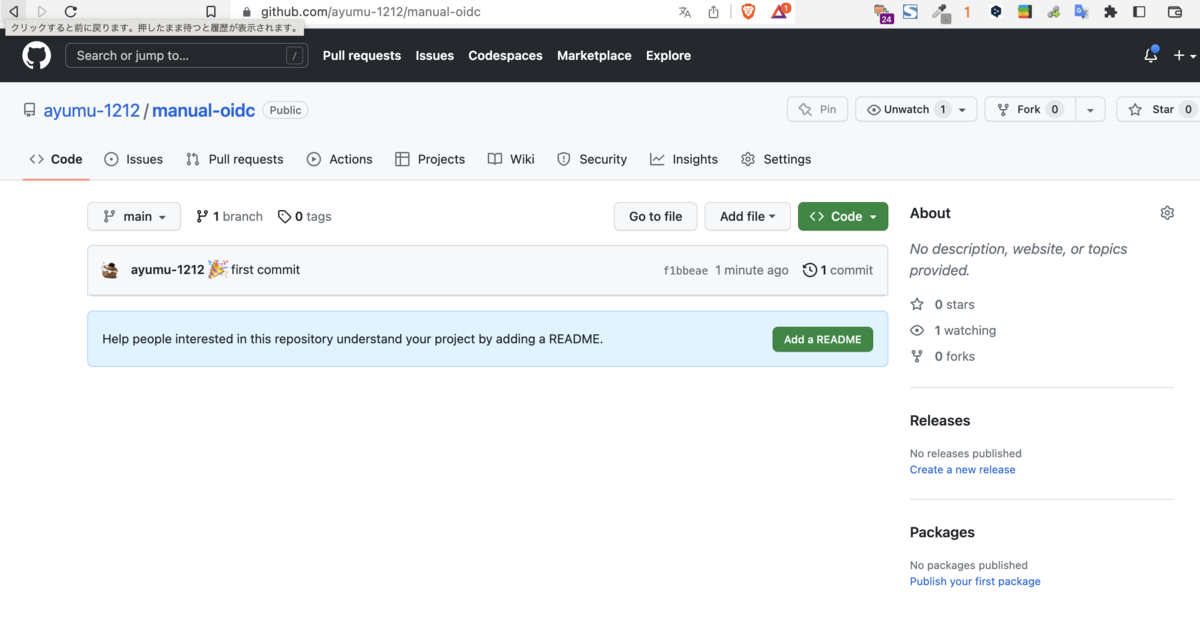
おおーーー!できた。今後が楽だな。